I created the "Guess Who Loves to Read?" bulletin board for the outside of the door leading into my classroom. It sparks student interest, adds color to the hallway and is fun for the students *hiding* in the pictures. This board shows some of my kiddos I will be working with this upcoming school year.
If you use QR Codes with your students, you're probably familiar with QRStuff.com. However, if you are new to them, this site is very straight forward and simple to use. Once you go to QRStuff.com, you will see a Data Type column. To create the codes I placed on the students' pictures, click on Plain Text under the Data Type column. Once you click on Plain Text, the Content box pops up. In that box, I typed each student's name along with *loves to read!* (example: "Isadora loves to read!").
Once you finish typing in the text box, a QR Code gets created and can be downloaded and added to any picture or file you wish to use for the bulletin board. You also have the option to change the QR Code to various colors. As you can see, for this board, I kept each code black.
After a QR Code is created for each of your students, take pictures of them with their favorite book, but don't make their faces fully visible. Guessing is what sparks the interest! Having students choose their *favorite* book actually gives you an informal peek into the types of books they like to read. You're hitting two birds with the proverbial stone! Some examples are below.
Students then use iPads to scan the QR Codes. Up pops the name of the student hidden under their favorite book. That's it! Quick and simple.
Enjoy and have a great weekend!










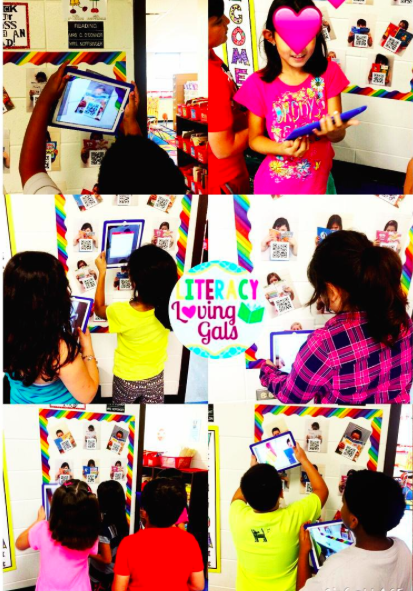

































So cool! I love this idea!
ReplyDeleteTeaching, Love, Cupcakes
Thanks, Princess! It's pretty easy to implement. If you try it with your students, keep me posted on your thoughts. Happy Friday! ;)
Delete